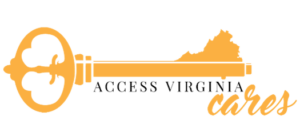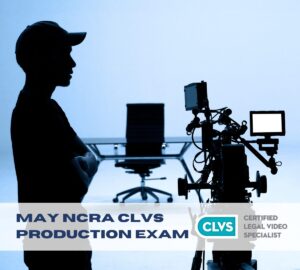By Wes Long
Microsoft is releasing Windows 10 on July 29. I have been to several technical presentations about this (and other) technologies being released this year, and I’d like to share a few of my thoughts.
1) This is a big deal. There is a lot going on in the new Windows 10 that will be very important to computing in the coming years. This is, by and large, a from-the-ground-up redesign of Windows such that we haven’t seen since the release of Windows XP. Windows 10 is a modular platform, designed to run on all different levels of hardware. The details aren’t important, but this is a major technology change.
2) It’s free, in a way. From July 29, 2015, through July 29, 2016, you will be able to get a free upgrade to Windows 10 from any (legal) current Windows operating system. That’s Windows Vista, 7, 8, or 8.1.
3) The Start menu: Whether you thought Windows 8’s Start menu approach was good or bad, it’s different again. In my opinion, they really did bring together the very best of the Windows 7 and Windows 8 approaches.
4) Microsoft is referring to this as “The Last Version of Windows.” Now, yes, some of this is marketing hype, but the modularity of this design is such that new major features can be “bolted on” and major updates done behind the scenes. This means that the operating system, for now, will be much more evolutionary, changing often and in small steps, rather than revolutionary, like XP to Windows 7 to Windows 8.x to Windows 10.
5) You really shouldn’t need to buy a new computer. The emphasis on this release was to pare down the hardware requirements. One Microsoft Evangelist (yes, there really is such a title) said, “We’ll have Windows 10 running in a light bulb” at one of the presentations.
Now, this sounds great, but I offer some cautionary advice:
1) Don’t plan on being on Windows 10 on July 30 — not even Labor Day. I’d say the earliest you should consider buying it is around Halloween or Thanksgiving. Software and device driver updates need to be completed. Windows 10 should handle anything that was compatible with Windows 7 or Windows 8, and it has special modes for older XP compatibility. However, wait for the vendors to certify it. Before you go installing the free upgrade, make sure that:
- Your caption software is certified for it (Advantage and Stenograph will have info on their websites, I’m sure).
- Your caption delivery platform is certified for it. EEG should have iCap information shortly, but think about any special VPN configurations you regularly use.
- Your stenowriter’s device driver is certified for it. Refer to the manufacturer’s website.
- Your modem driver is certified for it. Yes, we’re still going to be doing dial-up captioning for a bit longer, it seems.
- Any special peripherals — like USB to serial converters, external audio interfaces (for those cool headphones you’ve got), and such.
2) Windows 10 is not going to “fix” things that are broken. If your machine is having a tough time starting up because your power supply is iffy, or your system registry needs counseling, or other issues, Windows 10 won’t make those problems go away. If your machine seems to need an exorcism more than it needs an upgrade, maybe a new machine around Halloween is the best approach. On the plus side, if you buy a new 8.1 machine today, Windows 10 will be a free upgrade.
3) Don’t upgrade your primary system first. This is a great time to blow the dust off your backup machine and see if it’s still in good shape. Catch it up on all the software updates, test it out, and do a few jobs with it. Make sure it’s still what you think it is. Then upgrade the backup, first (only after the above list is done). Then do a few jobs with your backup machine on Windows 10. Make sure you work through all your permutations of delivery platforms, VPNs, newsroom client access, etc.
4) While you’ve working on the old machine, this is a great time to think about backups for your dictionaries and profiles. There are a lot of good backup and cloud-storage systems that work well: Acronis, Carbonite, Mozy, SugarSync, DropBox, Box.com, Google Drive, OneDrive, and so on. Here’s what to know:
- The backup that works is the backup that gets run.
- The backup that gets run is the one that runs automatically. Put your user and station profiles directory in the sync folder for DropBox or Google Drive, and sleep soundly.
- You don’t have a backup unless you know how to restore from it. Practice restoring.
Wes Long is a video engineer and software developer in Aurora, Colo. He is the director of technology at Dynamic Captioning, LLC, and can be reached at WesLong@WesWare.com.