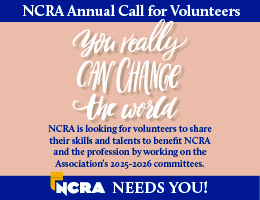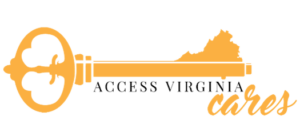NCRA’s switch to online testing for the skills portion of the RPR, RMR, CRR, and CBC/CCP/CRC comes with some differences and some similarities. Here’s an overview of what to expect.
By Marybeth Everhart
So, the rumors are true — NCRA has launched online testing. Some of you have already participated in the new online process and have an understanding of how it works, but many do not. So, let’s unravel some of the mysteries by answering some of the most common questions.
What is online testing? What we mean by online testing is that you will no longer be required to travel to a testing location at a date and time specified by NCRA. Instead, you will be able to schedule your test — RPR, RMR, CRR, or CBC/CCP/CRC* — for a day and time that best suits your schedule and comfort level, and take your test from a location you choose. Are you a morning person and feel you are at your best at 6 a.m.? Then schedule the certification exam for 6 a.m. Or do you prefer to stay up late and want an 11:30 p.m. test? Maybe Saturday at 3 p.m. is best because your spouse, kids, and family pets will be out of the house and you can concentrate. Whatever suits your schedule best is what works.
Is any of the process the same as the brick-and-mortar setting? Yes, a lot of it is, actually. For instance:
- NCRA still creates and records the content, following the same standards.
- Candidates still register for all certification exams through NCRA at NCRA.org/testing.
- The accuracy requirements remain the same: 95 percent for transcription tests and 96 percent for realtime tests.
- Candidates are required to submit their steno notes file and their transcript, just as in a brick-and-mortar setting.
- And candidates must still delete all parts of the test from the computer and writer once finished.
If a lot of the steps are the same, what’s different? Well, first and foremost, candidates no longer have to travel to a testing site and are not limited to a few eligible dates per year to test. The other primary difference is the proctor is now online and watching via webcam as opposed to being in the same room. Additionally, now you can purchase and take only the leg or legs of the RPR or RMR that you need rather than purchasing all three. The number of testing opportunities available will increase over time. Initially, you’ll get a new chance to take a given test leg every 3-4 months, with up to four opportunities per year, more opportunities than under the brick and mortar model. Finally, you’ll receive your results much faster, even if the test is reviewed by a qualified grader.
What do I need to know to test online? You need to know essentially the same things as if producing a transcript for clients:
- How to connect your writer to your CAT software (for realtime) or how to read your steno notes into your CAT software (non-realtime).
- How to edit a transcript in your CAT software (transcription tests).
- Where to locate your CAT files on your computer.
- How to distinguish the various parts of the CAT file from one another, such as a note file versus a transcript file.
- How to mark and copy a chunk of text in your CAT software. If you don’t do this on a regular basis, refer to the CAT-specific instructions on NCRA.org/testing or contact your CAT software vendor for assistance.
Who are the proctors and how does it work? ProctorU, an online proctoring company selected by NCRA, will provide live, online proctoring for all future exams. They are pioneers in the online proctoring industry and have proctored hundreds of thousands of exams since their inception in 2008. To learn more about them, go to proctoru.com, or watch the YouTube video at youtube.com/watch?v=SsUeNrpGADM.
How does the proctor know it’s me taking the test and not someone else? ProctorU has a process by which they not only verify you are who you say you are, but also that the testing location is secure; that you have open on your computer only those applications necessary to test; that you are not recording the audio portion of the test; and that no one else is writing the test for you. The proctor will also watch you delete the files from your computer upon completion of the exam.
What’s to stop me from sharing my test with a friend? First, the exams are randomly selected from a bank of tests, so it’s unlikely that you and your friend will actually take the same version of a certification. Second, at the beginning of the process, you must agree to the disclaimer, which says essentially that you understand you are to retain no copies of the test, in any format, nor will you share the content (topic or text) with any individual or social forum. It further states that possible repercussions of cheating (including revealing test content) are loss of existing certifications and NCRA membership. In addition all tests are the exclusive property of the National Court Reporters Association. Copyright law protects all of NCRA’s tests. The theft or attempted theft of an NCRA Test is punishable as a crime.
Is there any way to practice the new testing procedure before I schedule my exam? Yes, there is. You have access to practice files on myrealtimecoach.com, and you can take those practice tests again and again. To get analysis, detailed coaching, and practice with hundreds of exercises and past exams, you can also purchase a membership to myRealtime Coach. Once you’re comfortable with the layout of the site, the testing steps, and attaching your files, you can register for your test at NCRA.org/testing and then schedule a practice session with a proctor. By doing so, you can confirm that all your equipment is in good working order for the test, such as your webcam, microphone, and Internet connection. Be sure to schedule a proctored practice session as close as possible to the same day of the week and time that you plan to test.
The reason for practicing at the same day of the week and time of the test is two-fold:
- Psychologically, you’ll feel better prepared because you’ve practiced successfully during that time frame.
- Internet bandwidth could vary in your area depending on day and time. For example, weekends and after school, when more people tend to be online, may equate to slower Internet and frustration.
- HINT: Ask your kids, spouse, roommates, and pets not to be gaming or streaming movies while you’re testing. Best to just get them out of the house on both the proctored practice and proctored test days!
What equipment will I need to test online? You’ll need the same equipment you’ve always needed, like a computer, a writer, and CAT software, but you’ll also need a few more items:
- Internet access. We highly recommend using a hardwired connection versus a wireless connection. Under the new online testing model, the quality and consistency of the Internet connection is your responsibility. This is another great reason to test out the connection in advance and work out any connectivity issues with the Internet service provider prior to testing.
- Electrical power. Again, this may seem obvious, but as the candidate, you’ll need to power your steno machine and computer. Consider using an uninterruptable power supply for testing purposes. Any serious interruption in the power to the testing environment could result in a failing score or lost testing opportunity.
- An external webcam. Why? Because the proctor will need to see you and the room you are testing in, just as an on-site proctor would. An external webcam will be much easier to pan the room with than the built-in webcam that’s permanently attached to a computer.
- Headphones will block out any extraneous noise, like the neighbor’s dog barking or the doorbell ringing. Also, there will be no ambient audio that can be recorded and later listened to or shared with others.
- Windows 7 or higher and Mac OSX or higher. No DOS computers, please!
- A web browser like Chrome, Firefox, or Internet Explorer. See the minimum testing requirements at NCRA.org/testing.
- Adobe Flash Player v11 and Adobe Shockwave Player are recommended plug-ins for a webcam. You likely already have them installed on your computer without even realizing it. If you are unsure, ask any teenager and he or she can confirm that.
- A shredder. If you prefer to print your transcript to proofread it (RPR and RMR only), you will need to have a shredder handy so you can shred that copy in front of the proctor before completing the testing session.
What else should I know before registering for a test? As part of the testing process, you’ll need to upload some files. Don’t panic! This is much like attaching a file to an email, but you will need to know where to find your CAT files on your computer and what the file extensions are. For instance, how does your CAT software designate steno notes and transcript files? Is it FILENAME.not, or FILENAME.sgngl, or FILENAME.trp? Most likely, you look at those file extensions every day as you produce transcripts, but perhaps you’ve never paid attention to them. Now would be the time! If you don’t know where these files are kept or what file extensions are used, contact your CAT vendor for assistance, and do so well in advance of taking a test so you are comfortable with the names and locations. For practice, send yourself or your friends emails with note files and transcripts attached so navigating to those locations and finding those files becomes second nature.
And, remember, you can practice this uploading process again and again on myRealtimeCoach prior to your scheduled test date and time.
How, and when, will I receive my test results? When you complete the testing process, you will immediately receive an electronically graded estimated score. That means you will receive the percentage of accuracy determined by the myRealtimeCoach grading engine, which does a word-by-word comparison of your transcript to the master transcript. If your electronic score is below 90 percent, then that is your final grade, meaning that you know instantly that you did not pass. You will still receive a confirmation letter from NCRA.
If, however, the electronic grade is 90 percent or higher, your transcript will be reviewed by an NCRA qualified grader to confirm your final score. Note that 90 percent is not the required accuracy to pass a certification exam! The RPR and RMR requirements are still 95 percent and the CRR and CBC/CCP/CRC requirements are still 96 percent. The 90 percent is simply a threshold set to designate the need for a human review of an electronic grading.
Could you walk me through the process, step by step? Here’s a simple checklist of the steps you’ll follow:
- Register for the test(s) at NCRA.org/testing.
- Receive the confirmation email, which includes your login information. Be sure to check your spam folder if there isn’t an email in your inbox. Confirm that the email address NCRA has for you is (A) still correct and (B) one you check regularly.
- Log onto com using the user name and password in the confirmation email.
- Practice, practice, practice so you are comfortable with the steps, including attaching a note file, attaching a transcript, and copying/pasting your transcript.
- Schedule a proctored practice session.
- The first time you connect with ProctorU, you will be required to download a small applet, called LogMeInRescue.exe.
- If you experience any technical challenges during your proctored practice, resolve them and schedule a second proctored practice to confirm the issues have been successfully resolved.
- Schedule your test.
- On test day, log back onto com using the user name and password in your confirmation email, and click on the Take My Test button.
- Since you already downloaded the applet, you won’t need to do that again. Just click on the “Allow” button when it appears.
- Follow the written instructions in the chat box while awaiting an audio/video connection with your proctor.
- Once cleared by the proctor to test, take your certification exam.
- Write the warm-up.
- Write the exam.
- Attach your steno notes file.
- Mark and copy the test portion only of the CAT software file. Note that you can do this after attaching the transcript, but since you likely will need to close the CAT file before attaching the transcript, copying it at this time will save a step.
- Immediately attach the transcript (for realtime tests) or begin editing your transcript (for transcription tests), and attach the transcript prior to the expiration of the 75-minute transcription window.
- Paste your copied text into the My Transcript window.
- Click the Get Estimated Score button and receive either the message that your transcript will be reviewed by a qualified grader or to continue to practice and try again another time.
- Follow the proctor’s end-of-testing procedures, which include deleting files from both your CAT software and recycle bin.
Still have questions? NCRA has created an online testing resource center with helpful information on CAT software settings, putting your writer in Test Mode, security questions, and much more. Access those resources by going to NCRA.org/testing.
Good luck on your next certification exam! Ready, begin. . .
Marybeth Everhart, RPR, CRI, CPE, is the national marketing manager at RealtimeCoach, a realtime trainer, and former court reporter. She can be reached at meverhart@learnrealtime.com.
* NCRA’s CBC and CCP skills tests will be available through December. As of January 1, 2016, the CRC skills test will replace the CBC and CCP skills tests. Any member in good standing who holds a CBC or CCP certification on Dec. 31, 2015, will be automatically granted a CRC certification on Jan. 1, 2016, when the CBC and CCP certifications are officially converted to CRC. After that point, NCRA will no longer offer testing for the CBC or CCP certifications.