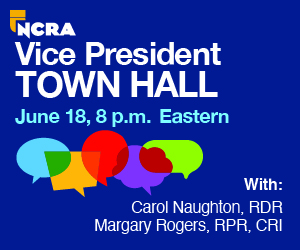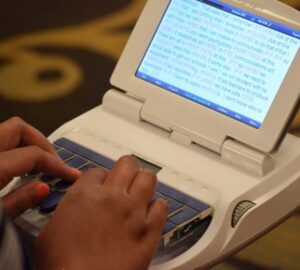The Realtime and Technology Resource Committee is taking your questions on topics surrounding realtime and technology. Send the questions you want the technology committee members to tackle to jcrfeedback@ncra.org.
The Realtime and Technology Resource Committee is taking your questions on topics surrounding realtime and technology. Send the questions you want the technology committee members to tackle to jcrfeedback@ncra.org.
Dear Techie:
I am a freelance reporter and thinking about starting my own business. It’s so intimidating thinking about the many facets of running my own firm! First on my list: Which condensing transcript software should I be considering? There are so many options available that it makes my head spin and I’m not sure which one to choose. Please help!
Concerned About Condensing
Dear Concerned:
Congratulations on taking the next step in your career! Indeed, there are many things to consider when starting your own firm. Glad we are here to help get you started on the right track.
There are several options available for word indexing and condensing. Here are our suggestions.
Cheri Sullivan, RPR, of Memphis, Tenn.: We selected YesLaw after meeting them at the convention in Nashville in 2013. The customer support team has always been great to work with. It is easy to link exhibits, insert a signature/notary seal, insert a picture of the witness, and even place “original” or “copy” on the style page. All eight of us have been happy with YesLaw overall.
Robin Nodland, FAPR, RDR, CRR, of Portland, Ore.: We have ReporterBase, a.k.a. RB, for calendaring, transcript production, and invoicing. We produce the transcripts with RB. With it, we can digitally sign, hyperlink exhibits, and create bundles that include full size, condensed, and word indexes. We create these paperless PDF bundles for all clients. We still have clients that want paper and Etran as well.
Keith Lemons, FAPR, RPR, CRR, of Nashville, Tenn.: For cross-CAT platform use, our company uses Min-U-Script.
Myrina Kleinschmidt, RMR, CRR, CRC, of Wayzata, Minn.: After testing several programs, we decided that YesLaw was the best program for our needs. It’s easy to link the exhibits, and the transcripts look great. An added benefit is the transcript generator software integrates with their video synchronization tool so it is a good program to have in case you ever decide to try video/transcript syncing.
Alan Peacock, FAPR, RDR, CRR, CRC, Mobile, Ala.: I use Min-U-Script Pro. It’s easy to use, and the final product looks great! Support is available and very helpful as well.
Lynette Mueller, FAPR, RDR, CRR, from Memphis, Tenn.: I use Min-U-Script and absolutely love it! The exhibit linking is another great feature of this particular software. You may add in multiple users, along with their signatures and notary seals for electronically signing the transcripts. I can’t say enough good about it.
Dana Hayden, RMR, CRR, CRC, of Fayetteville, Ark.: I currently use YesLaw for all the reasons already mentioned: It’s very user-friendly, and they have good customer service. You can link exhibits, provide a link to the attorneys for them to download the transcript in every imaginable format (although you have to manually create and include the ptx version, which I would love to see YesLaw incorporate like Stenograph did in their CaseCAT), and all the attorneys have to do is click the link to download/save to their computer. It also has lock-out restrictions if needed, such as to send for read/sign only.
Send your questions about realtime and technology to the technology committee members at jcrfeedback@ncra.org.