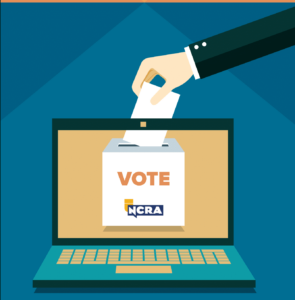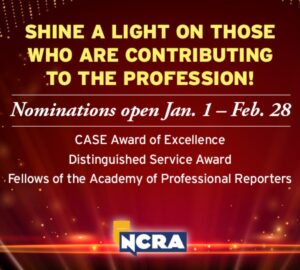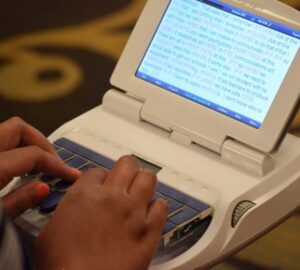By Kelli Ann Willis
I travel around the world covering realtime assignments. In August, I set out for an assignment in Seoul, South Korea. I wasn’t prepared for the technological enigma that presented itself on this assignment.
I flew to Seoul and arrived the day before the job was to start. That is one of the unique aspects of international work: You must arrive and be ready to work the next day. I showed up at the location one hour early to set up, as I always do. I was escorted to the conference room and walked into a dark room. They apologized, but they had no idea how to turn the lights on. The videographer was already there, trying to set up in the dark. I went with it!
I unpacked my writer, computer, LiveLitigation router, microphones, and all my tablets. I booted up my computer and connected to the wireless guest network. So far, it was all going well.
Next came the LiveLitigation router. I plugged it in, just like I normally do. I turned on my Luminex and connected to the computer via Bluetooth. I pulled out the iPad that I use for the main interpreter and the four Galaxy Tabs that I use for everyone else in the room. I started my realtime and proceeded to connect the tablets.
At that point, I ran into an unusual error. I received an incorrect password error in the LiveLitigation software. I knew my password was correct because it never changes. So I tried again and again and kept getting the same message. When I moved on to the Galaxy Tabs, I received an “authentication error” message.
It was now 15 minutes before the deposition was to begin. I quickly changed over all the tablets to the Internet through the firm’s wireless guest network, with the iPad and three tablets connected to the Internet. I restarted my realtime and ran Bridge Mobile for the day. We started on time, for which I was grateful!
Prior to the start of the deposition, I emailed support at LiveLitigation to let them know I was having a problem. LiveLitigation was great and replied to my email, which I so appreciated, especially considering the significant time change between Seoul and the U.S. As often happens during depositions, time was my enemy, and I could not troubleshoot the issue during the deposition.
After the deposition was over, I took all my equipment back to the hotel to set up everything again, and it worked perfectly. I sent another email to LiveLitigation advising them that the problem was resolved. Except it wasn’t.
The following morning for day two of the deposition at the law firm’s office, I received the same error messages. Sensing my frustration with the same network problem as the day before, one of the wonderful attorneys on-site said to me, “You know, I was in the firm’s Washington, D.C., office and the reporter there had the exact same problem.” That piece of information made me realize that the network problem was inside of the firm.
I called LiveLitigation immediately and told them. My representative set me up with codes so that I could run the LiveLitigation through the Internet. It worked great, and I was able to report the testimony of the entire job using the provided codes. The only remaining issue I had was that one tablet would not connect to the Internet. I tried everything I could think of to connect it, but nothing worked.
I decided to look into what it was that the firm was using to block the intranet, so that I could add that bit of knowledge to my arsenal. In researching for this article, I spoke to the LiveLitigation Development Operations person. He informed me that there is a security measure known as WIPS – Wireless Interference Prevention System. For instance, Cisco has a product called Air Marshal. It prevents 2.4 GHz and 5 GHz ad hoc networks, which are what LiveLitigation and CaseViewNet are, from connecting inside the protected WIPS environment.
I also spoke to the Director of Technical Support at Stenograph. Like LiveLitigation’s representative, she agreed that this is a very rare situation. I was informed by the Stenograph Director that the company has not received this particular support call from other users, while the LiveLitigation representative said he has heard of this network problem a handful of times.
The other challenge that network firewalls at law firms can pose is the blocking of the particular port that is needed to stream text outside of the law firm. That is more common and is solvable, as long as the IT department is available or has been made aware of this situation.
Both LiveLitigation and Stenograph can overcome this challenge with Internet-based realtime. Stenograph has Cloud Session codes, and LiveLitigation has Remote Realtime codes.
Kelli Ann Willis, RPR, CRR, is a freelancer and agency owner based in Hutchinson, Kan., and can be reached at kelliann@gmail.com. She also holds NCRA’s Realtime Systems Administrator certificate. Willis is also a Kansas Certified Court Reporter. She is a member of NCRA’s Technology Committee.