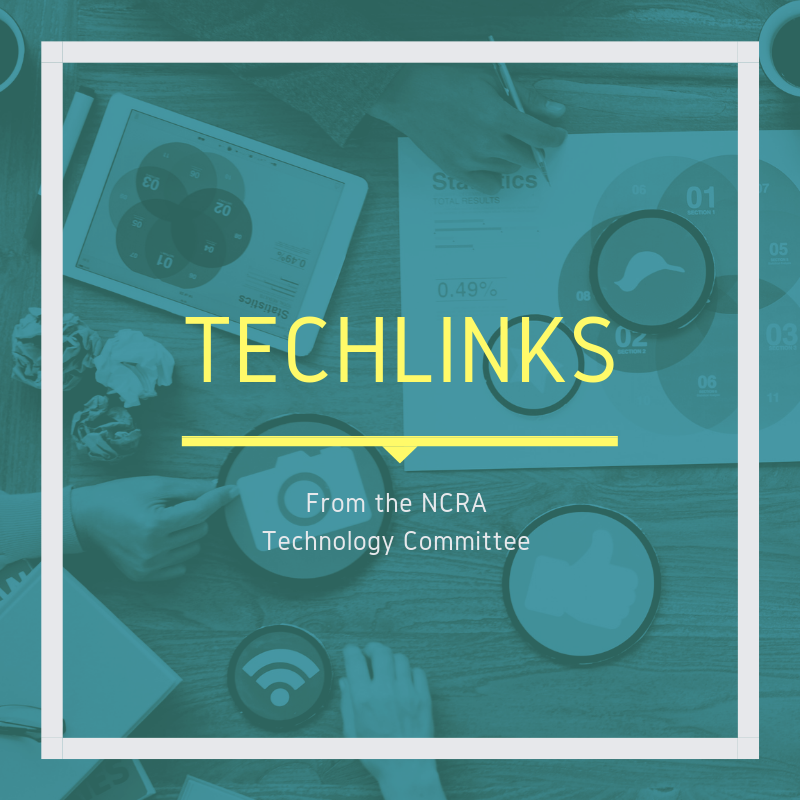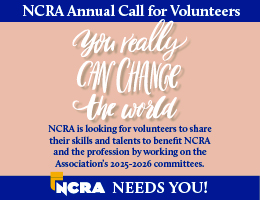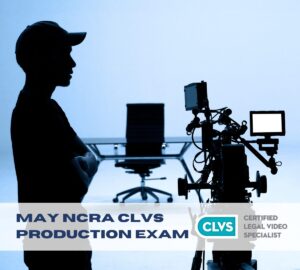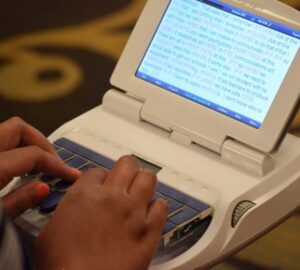By Teresa Russ
From food delivery to ridesharing apps — let’s admit it — our smartphone has become our personal assistant. Are they better than a human personal assistant? Well, I won’t go there. However, I love doing my banking on my cell phone. These smart gadgets save us quite a bit of time and sometimes they make our life easier because of their many capabilities. After I had surgery, I was not able to cook, and food delivery apps became my besties. Let’s look at a few apps I use on my iPhone:
Food delivery apps: Postmates, Uber Eats, DoorDash
Casting apps: This feature is available on Apple TV, YouTube, and Spectrum TV just to name a few. If you want to watch something on YouTube or Disney+ on your flat-screen TV, that box with the three triangular lines in the corner on your smart device lets the user pair their phone to their TV.
Health and fitness apps: With Steps, MedBridge GO, and OneTouch, the user can record their steps to keep track of their vital signs. Some of these apps can transfer data to your physician.
Social Media: Facebook, Instagram, LinkedIn, WhatsApp, Reddit, and many more. This 20th century phenomenon is one of the best ways to stay in touch with the people you care about and the things that interest you.
SmartHQ: The user can manage certain appliances from an iPhone.
ADT and Ring apps: Turn on your alarm system with your cell phone. By using your Ring app, you can see who is at the door and speak to the person from another location.
Business apps: Some of my personal favorites are Slack, Genius Scan, Dropbox and Paper, Notion, and Google Drive. These apps have features that allow you to collaborate with one person or a team. One of my most recent favorites is ParkMobile. I can pay for parking before I reach my destination. I’m a CART captioner, and sometimes I have to pay for parking if I’m subbing at another college.
Emailing, scanning, printing, and faxing: In a few minutes, you can respond to an email, scan a document, and forward it from your smartphone.
I use my iPhone notepad to jot down information like numbers, passwords, and grocery lists. My notepad has a cut and paste feature. This really comes in handy when I want to paste information into another program. For highly sensitive data, it is wise to create passwords for different accounts.
Favorite businesses: Many agencies have their own apps: AAA, Starbucks, restaurant chains, your bank, and court reporting agencies. All of these are great for limiting contact or just getting through your errands faster – less time waiting in line means more time to do what you really want to. Due to COVID-19, we have been introduced to a variety of videoconferencing apps like Zoom and Microsoft Teams. If you use Google mail, you will see to the left of your screen “New meeting” or “Join meeting.”
I use Google Maps wherever I go, not just for directions, but also to get an estimate on how long it will take me to reach my destination.
There are so many possibilities using my iPhone as a personal assistant. I can go on and on.
Teresa Russ, CRI, is a freelance CART captioner and court reporter based in Bellflower, Calif., and a member of NCRA’s Technology Committee. Questions for the Technology Committee can be sent to jcrfeedback@ncra.org.