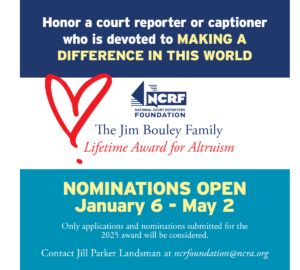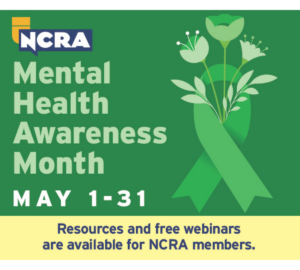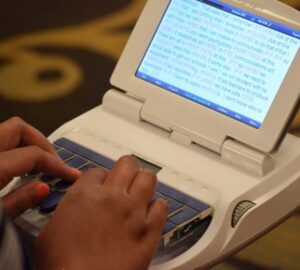The NCRA Technology Committee is taking your questions on topics surrounding realtime and technology. Send the questions you want the Technology Committee members to tackle to jcrfeedback@ncra.org.
Dear Techie:
I encountered an issue when I was realtiming while using CaseViewNet. My computer kept freezing when I tried to close out the file. How do I correct it?
Frozen Out
Dear Frozen:
We reached out to one of Stenograph’s tech advisors, and he suggested that “outputting to CaseView is causing realtime to stop responding.” This seems to be an issue relating to the COM port.
Here are the steps to fix the situation:
If you can, go to Translate, and then select:
- Options
- Output to CaseView
- Uncheck output over COM port, then OK
- Name a test file and start the realtime job. Does it still freeze?
If so, review your Windows system info files; there may be a few Windows updates that need to be installed and may correct the issue as well. Go to Search, type in “Windows update,” and check for updates and install any remaining updates.
Alternatively, there may be an error relating to audio; in that case, you may need to check with the manufacturer of your laptop to see if there are any audio driver updates to your computer.