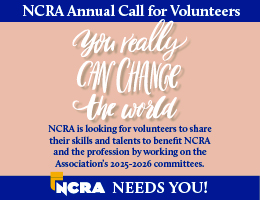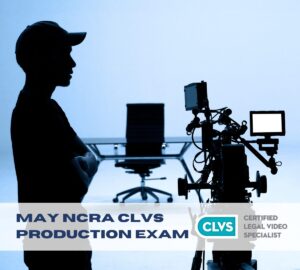Keeping your computer software up to date is important for your system to run properly — and for your security. When software vendors release updates, the updates often include patches for the most current bugs and known security problems. Regular updates can help keep your files (and your clients!) safe and secure.
Whether you’re talking about updates to Adobe Reader, Chrome, or your CAT software, you should pay attention when the updates pop up on your screen.
Technology Committee member Sandra M. Mierop, FAPR, RPR, CRR, CRC, an agency owner and freelance court reporter based in Anchorage, Alaska, makes sure that she keeps her software up to date. “I believe that my software and steno machines are the most precious tools of my trade. They are key to keeping my life going,” she said. “I own both the Eclipse and Case CATalyst software packages. I mostly use Eclipse, but I pay to keep both software contracts up to date with the highest level of support.”
To make the most of her software, she continues, it’s important to make sure that you are using the most current version. “I tend to upgrade my software whenever I am about to begin a daily copy because all members of the transcription team need to be on the same version of the software for Connection Magic to work best,” said Mierop.
Many applications now will download the upgrade automatically. Fortunately you can choose when your computer updates its software programs — whether that’s in the morning with enough time before you start your workday or that you set them to update when you turn off the computer at night.
(Want to learn how to do that yourself? Geek Girl Tech offers instructions on how to set up your computer to update overnight, and The New York Times’ Wirecutter tells you how to set your updates on a number of different systems.)
Questions about technology that you would like to have the Technology Committee respond to can be directed to jcrfeedback@ncra.org.