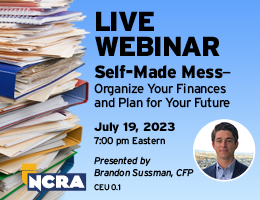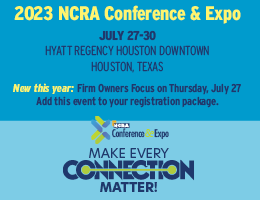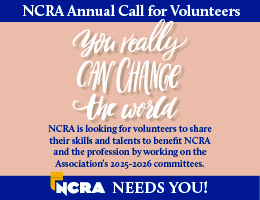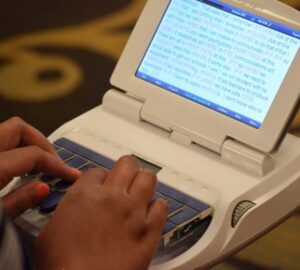On behalf of the NCRA Technology Committee, Robin Nodland, FAPR, RDR, CRR, recently shared a series of links with information to help the 21st-century reporter or captioner. This second installment covers cloud backup, password management, and efficient internet searches.
On behalf of the NCRA Technology Committee, Robin Nodland, FAPR, RDR, CRR, recently shared a series of links with information to help the 21st-century reporter or captioner. This second installment covers cloud backup, password management, and efficient internet searches.
In a July 21 article on How-To Geek, Cameron Summerson talks about how to use Google’s Backup and Sync tool to automatically backup information — including documents, photos, and videos — onto Google Drive. Summerson talks a bit about what this tool is and how it works, and then goes step by step through the process of setting it up. The Backup and Sync tool works on both PCs and Macs, and it allows the user to sync either an entire computer drive or only specific folders.
In a July 21 article for PC Mag, Michael Ansaldo presents the best password managers of 2017. Ansaldo talks about what a password manager does, why it’s important, and how PC Mag chose the best overall and the runner up. The article includes links to reviews for all of the password managers that PC Mag considered.
In a July 18 reprint on SlawTips (the original ran on the Law Society of Saskatchewan Library’s Legal Sourcery Blog), Alan Kilpatrick offers some tips on using Google Search for efficiently. Kilpatrick focuses on using specific search terms and then using the different search operators and filters — including combining them — to “craft powerful queries and locate good results.” The article ends with a few reminders about evaluating search results for authenticity, etc.
Read “TechLinks: The 21st century reporter, part 1.”