By Kris Wurgler
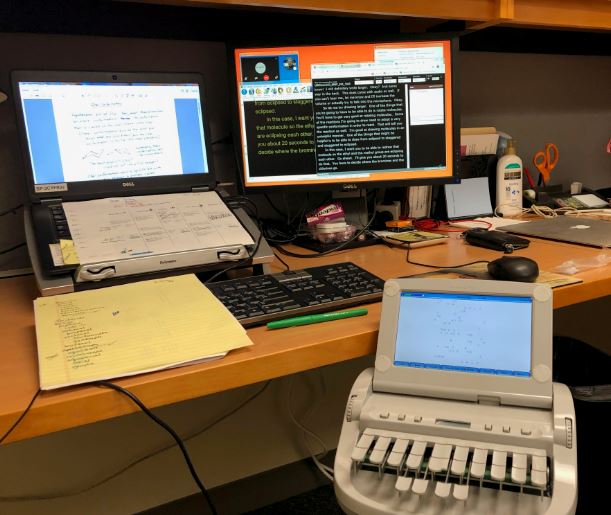
I am a CART captioner at the University of Wisconsin-Madison (UW). Within the last two years, our team has consistently been providing more remote services to deaf and hard-of-hearing (DHH) students as an option for their captioning accommodation. The purpose of this article is to highlight what remote CART looks like at UW, how it’s coordinated, and the advantages and disadvantages of it from the perspective of both the students receiving the accommodation and the captioner.
It takes a village
First of all, let me provide some details regarding the CART team. The McBurney Disability Resource Center is responsible for providing academic accommodations for all university students. These accommodations encompass everything from extra time on tests to wheelchair accessibility. Within this spectrum of accommodations, students who are deaf or hard-of-hearing (who are referred to as DHH students) may request the following accommodations: American Sign Language (ASL) interpreters, CART, C-Print, captions on all media shown in the classroom, FM systems, seating preferences, etc. Options for CART services are on-site (student sits next to provider in the classroom), on-site wireless CART (student and provider sit apart and connect remotely), and remote CART (only student is in the classroom and provider is back at McBurney). UW-Madison employs three full-time CART providers, a full-time ASL interpreter, a DHH accommodation specialist/CART coordinator, an assistant director for DHH Services, a remote/media captioning coordinator, and students to sync captions from CART transcripts for videos shown in the classroom.
Streamlining the process
As more and more students preferred and requested remote CART, the process had to become more streamlined. Once students register for classes and request a CART accommodation, our remote coordinator needs to assess where those classrooms are on campus, investigate if the classroom has an existing audio source like a podium with a microphone, and then potentially get tech support involved to update and configure a classroom with Wi-Fi and microphone accessibility.
To caption remotely, you need a platform on which to stream the captions. After trying out a few different services, we are currently using StreamText. Our remote CART coordinator sets up sessions for each remote class, such as Monday, Wednesday, Friday 11 a.m. Biology in Ingraham; Tuesday, Thursday 12:05 Chemistry in Humanities, etc.
The students also have to complete a few tasks before the semester starts. They are required to attend a training session on how the remote setup works, pros/cons of remote, and its setup in the classroom. Students also need training on how to actually see the captions during class. They need to log into a web browser such as Chrome or Safari, go to the Streamtext platform, log into their session, let the CART provider know they are present, and start watching the captions.
At this point in time, our remote coordinator has been able to ensure the accommodation utilizing the audio sources in the classrooms such as a podium with a microphone. However, as remote CART becomes more requested and we encounter classrooms with no microphones and/or podiums, we’re anticipating that students will have to bring a portable microphone to class and hand it to the professor to wear. That would then become the audio source for the CART provider back at McBurney.
Remote CART studio
We needed a quiet space to avoid distractions and interruptions when captioning remotely. McBurney transformed a traditional office space into the remote CART Studio. There are three stations. Each of us has noise cancelling headphones to hear the audio in the classroom. Let me point out a couple interesting things about this remote setup. The left computer screen is displaying the professor’s PowerPoint for that particular class session. There is a foot pedal below my steno machine that allows me to advance the slides as I’m following along with the class. We have a very good relationship with professors on campus and more often than not they share their PPs in advance of each class so that we can use that to prep for terminology. The yellow handwritten notes are my prep for that class which contains specific words for the class and potentially the steno strokes corresponding to troublesome terms.
On the top left of the right computer screen, there is the Skype connection from which I receive the audio feed from the classroom podium. The foreground screen (right) is the StreamText screen that the student sees. We can also chat to each other through that platform. The background screen (left) is my Eclipse file for the class.
Advantages of remote CART
Let’s list some advantages from the student’s perspective. First and foremost, the student is completely anonymous. No one else in the classroom can tell that they are the one receiving an accommodation. There is no “old” person sitting next to them with a clunky machine and laptop. They look like every other student in the classroom taking notes on an open laptop. Another advantage is that they have immediate access to the transcript in realtime and after the class is over.
There are also many advantages for the CART provider. We can take more back-to-back classes. The UW-Madison is a huge campus. Without having to rush from one building to the next, remote CART is similar to disconnecting one call and making another call. I even have time to run to the washroom! There is less wear and tear on the equipment. All of the standard activities that we do — from bumping down the sidewalks to tearing down and setting back up — take a toll on steno equipment. Also there is less wear and tear on the CART provider’s body due to walking all over campus.
Disadvantages
For the students, very occasionally Wi-Fi issues can arise. You can imagine 50,000 students logging into the Wi-Fi at the same time can cause quite a traffic jam. Another issue we’ve encountered is if the professor forgets to turn on the microphone or the batteries die. In either case, it’s up to the student to make the professor aware that a fix is needed. Also students need to know that using a platform like Streamtext does not allow for all the Greek and math symbols to appear. So the CART provider might need to write those symbols out in English (for instance using the word pi instead of them seeing π[JS1] ), which can be difficult for advanced STEM students.
From the CART provider’s perspective, we can only hear the voice speaking into the microphone. If there are any student questions, the professor needs to take the extra step of repeating those into the microphone. Sometimes the placement of the microphone can be problematic and you can end up hearing what sounds like the muffled teacher from Charlie Brown. Lastly, there is a great benefit in being able see what’s going on in the classroom, such as what the professor is pointing at or even being able to read their lips.
In conclusion
Remote CART accommodations are on the rise here at the UW-Madison. Not only is the UW CART staff handling more remote classes, but our overflow work goes to remote agencies as well to cover the classes that we cannot. DHH students will experience remote CART in one form or another now and upon graduation. We need to ensure that they become familiar with how remote CART is delivered and the technology they need to see it. These students must become their own greatest advocate. They eventually need to transition out of this environment where all of these CART details are handled for them and, as if by magic, they have immediate access to the spoken word, to, instead, gaining the skills to confidently request CART for their future needs such as graduate school or employment accommodations and proclaiming “I need a CART accommodation in staff meetings” and this is how it’s done. It is only through this self-advocacy that we will have considered our Remote CART process here at UW-Madison a true success.
By Kris Wurgler, RPR, is a captioner from Cottage Grove, Wis. She can be reached at kristen.wurgler@wisc.edu.
[JS1]Make sure the symbol comes up; if not, rewrite







