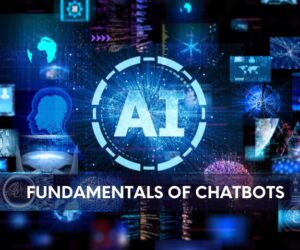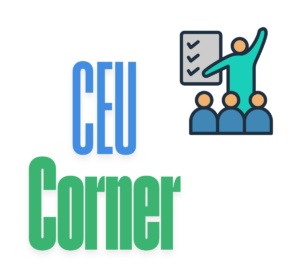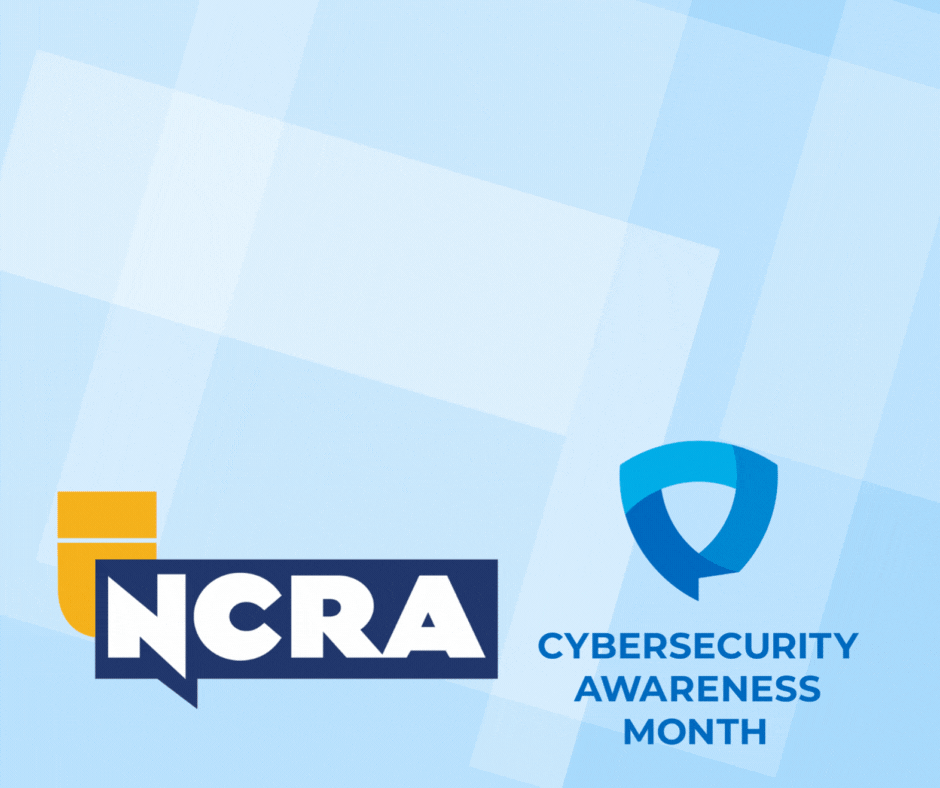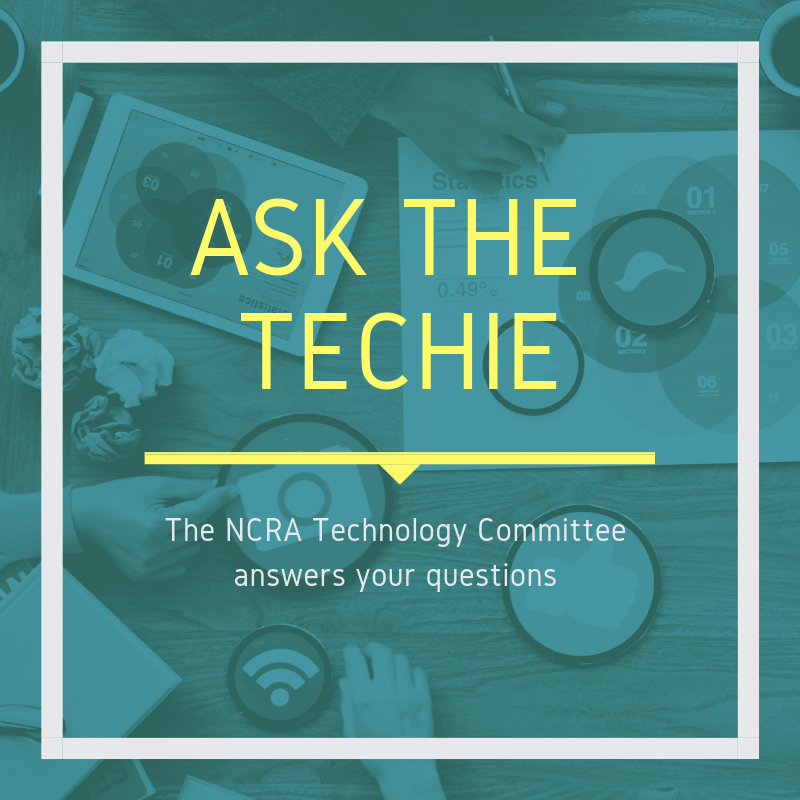
Dear Techie:
I’d like to explore editing/proofreading on a tablet-style device with a stylus. Questions on forums and to friends have given me a mishmash of information, mostly related to iPads that they no longer use. People are all over the place.
I want to open a transcript, edit with a stylus, search if I need to within the doc, but not specifically edit as one would in CAT software. I want to hold it as if it is a piece of paper and mark on it with the stylus as if a red pen.
Prepped for Proofing
Dear Prepped,
First, some definitions of “edit” and “redlining” from our Technology Committee member Kevin Hunt, Buffalo, N. Y.
“Edit” is making a change directly in the original file, with the original text/format changed to something new. The “edit” can be done in a tablet running Windows as described above, just not very efficiently.
“Redlining” is highlighting in some manner a change to be made but the original text is currently unchanged. The “redlining” can be done by converting the text to a PDF and then use an annotation app to redline the PDF text. That is then used as a reference to correct the actual transcript in the CAT software.
Kevin provides these suggested options to consider for editing on a tablet:
- I have a MS Surface Pro with the detachable screen that can serve as a tablet. I can run Case CATalyst on that “tablet” when detached because it is still a PC running Windows, which is what is required to run Case CATalyst (as well as just about any other CAT software I’m aware of).
- In tablet mode with the MS Surface Stylus, I can do just about anything the software allows, since key combination commands are also mimicked via menu options. However, having to use menus for everything, such as even the most basic commands of Replacing or Defining something, etc., is not an efficient process.
- I created macros that allowed me to (after highlighting the text) tap a button that brought up the Replace or Define dialog, but I then have to bring up the virtual keyboard overlay on the screen to complete the process — again not very efficient.
Kevin also offers this advice: At the current state of technology, I’d stick with the universally readable PDF file format and programs such as iAnnotate and PDFExpert to “redline” an image of the page of transcript that can then be easily sent back to the reporter for corrections.
Kimberly Greiner, RDR, CRR, CRC, Lenexa, Kan., another member of the Technology Committee, recommends an annotation app called Readdle. She says it works great with the Apple devices and stylus and is user-friendly. Kim mentions that if court reporters wish to use a Windows application for proofreading a transcript, Xodo has a great product and is user-friendly.
Here are links for annotation apps to consider proofreading your transcripts:
Then, for stylus options, check out these links: