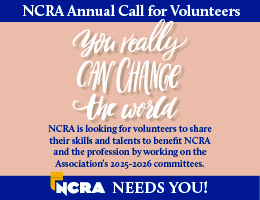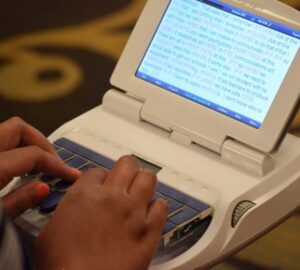Here are the answers to the questions court reporters and captioners most want to ask about the steno machines on the market.
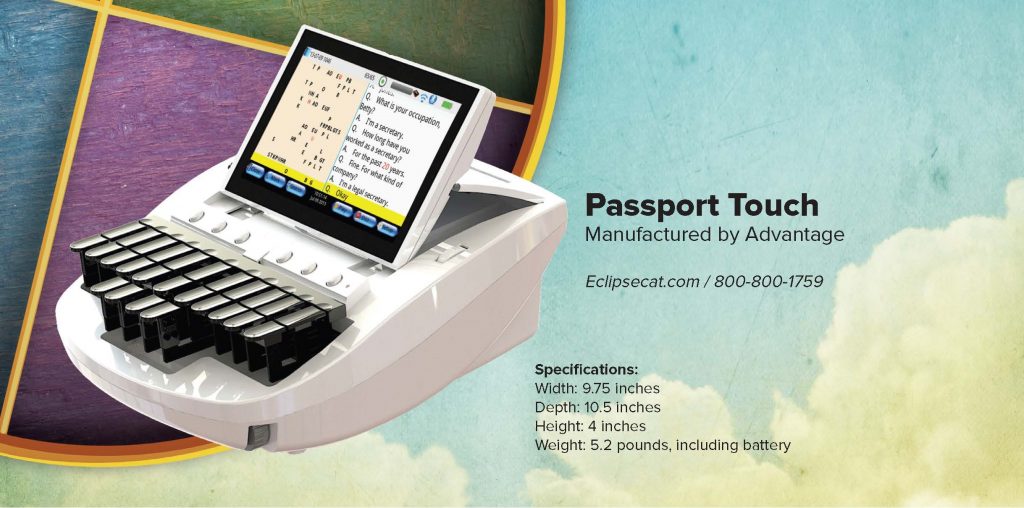
Is your system wired or wireless, or can it be either?
Both wired and wireless.
What CAT systems work with your writer?
The Passport Touch is compatible with all CAT software.
What dictionary types can be imported?
Eclipse and RTF.
What translate function does it offer?
The Passport Touch includes a patented automatic rewriter that allows you to adjust your keys after the job, and apply those adjustments to jobs that have already been written for improved translation.
What is the size of the display?
7-inch capacitive HD touch screen.
What is the range of key adjustability?
Measuring from the home row (SKWR-RBGS), the minimum depth of stroke is 0.5 mm ( 2⁄100 in.), and the maximum depth of stroke is 13 mm ( 1⁄2 in.). Depth of stroke and tension are finely geared and continuously adjustable for ease of operation and fine-tuning.
The Passport Touch features patented, user-adjustable vowel and StenoMagic keys.
The anti-stacking, anti-splitting, shadow-tracking, and key-position scanning on the Passport Touch are patented. Anti-stacking is adjustable from 0 to 100. Shadow-tracking can be turned on or off.
Can the display be changed?
Yes. The Passport Touch includes a full-featured capacitive touch screen with a myriad of display options. The patent-pending hideaway display disappears into the writer when you don’t need it. A built-in tablet stand is available when the display is open.
Does it offer any audio features? If so, what are they?
Yes. The Passport Touch has a built-in microphone, a microphone port, a headphone port, and a monitoring mode. A large number of context-sensitive tutorial videos with sound are also integrated into the machine.
What is the battery life?
Battery life is dependent primarily upon screen brightness. At medium brightness, you can expect about 12 hours per charge.
Does the keyboard allow modifications?
Yes. The height of the vowel keys and StenoMagic keys in relation to the other keys is user-adjustable. There is no need to send the machine in to change those. The vowel keys have three positions: traditional, mid-height, and the same plane as the other keys. Mid-height is the most popular setting. The StenoMagic keys have two positions: low when you want them out of the way, and in the same plane as the other keys for easy bridging.
The machine can be ordered with traditional asterisk and initial S keys, or with split asterisk and initial S keys for additional flexibility. All the standard wide-key options are available, plus a wide initial S key (recommended) to allow easy bridging with the StenoMagic keys.
What backups are provided?
The writer has 32 GB of internal memory. It has an external micro-SD slot, plus two USB ports. The internal memory, external micro-SD card, and one USB port are written to in realtime for backup purposes.
In addition to the standard data (steno, English, and audio), raw steno fi les are also backed up. (Raw steno fi les are much larger than standard steno fi les and are what make it possible for users to adjust their keys after jobs have ended, apply the readjusted values to jobs they have already written, and retranslate the jobs using the new adjustments.)
Additional comments: The Passport is customizable with more than 100 different skins available.
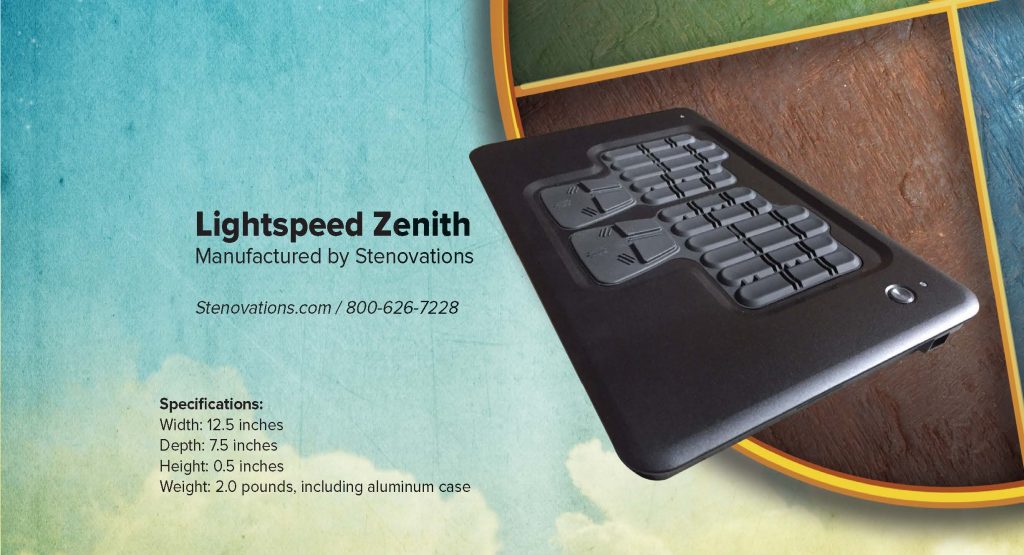
Is your system wired or wireless, or can it be either?
Either. It can be connected via USB cable, which transmits data as well as provides power. It may also simultaneously be connected to a second computer or smartphone via Bluetooth.
What CAT systems work with your writer?
All CAT systems running the Windows operating system.
What dictionary types can be imported?
None.
What translate function does it offer?
None.
What is the size of display?
No display.
What is the range of key adjustability (stacking and side-to-side)?
The range of pressure on each of the 121 sensors for threshold settings is 0 to 1023. Pressure is read on each of 121 sensors 60 times a second. The Zenith application software on the computer uses that information to address any reporter-induced stacking.
Can the display be changed?
No display.
Does it offer any audio features? If so, what are they?
No audio features.
What is the battery life?
Seven hours.
Does the keyboard allow modifications?
Yes, in multiple ways. The Zenith software allows redefining a key to be a steno letter, a combination of letters, or a macro that generates up to four strokes. The writer has additional keys below the vowels. For example, one of those could be defined as a question or answer bank.
Again, the writer has 121 sensors, and each is fully definable. Multiple sensors are under all the keys as well as under the cracks. Crack sensors can be redefined or disabled. For example, redefining the sensors under the crack between the E and U as an E virtually widens the E, moving the sweet spot to actuate both keys to the right. Also, either of the initial S keys or the crack sensor between them can be redefined as a combination of keys or a macro containing up to four strokes.
These are just a few of the possibilities.
What is the storage capacity built into the writer, as well as for backup files?
32 GB on the SD card in the writer itself.
On a connected computer, data is stored on the hard drive by default. Simultaneously, additional backup may be sent to any removable storage media inserted into the computer.
Additional backup may be had by simultaneously connecting via Bluetooth to an Android app, StenAudio, on a smartphone or tablet. Said app creates a time-stamped steno file, plus records an audio file with time stamps. Said files may thereafter be transferred to a CAT system and translated into a text file with the audio synchronized.
Also, if you have your CAT system installed on two computers, you can write to both simultaneously, that is, one computer connected via USB cable and the other Bluetooth.
Additional comments: The Lightspeed Zenith does not require the use of a tripod. It can be operated while placed on your lap or on a table or anywhere that’s comfortable for you. In addition, though it does not have a screen, since it is thin and flat, it can be used while placed on the keyboard of a laptop computer.
Also, with the Zenith writer you can define a key or key combination as a “shift,” “Alt,” or “Ctrl” key. You can keep it depressed while you stroke other steno outlines. When these keys are depressed, you can access a different keyboard layout. For instance, the keys can be defined as numbers or number combinations. A single key can be one letter or multiple letter or a single stroke or multiple strokes, up to four strokes, and that stroke can be sent to the CAT software for translation.
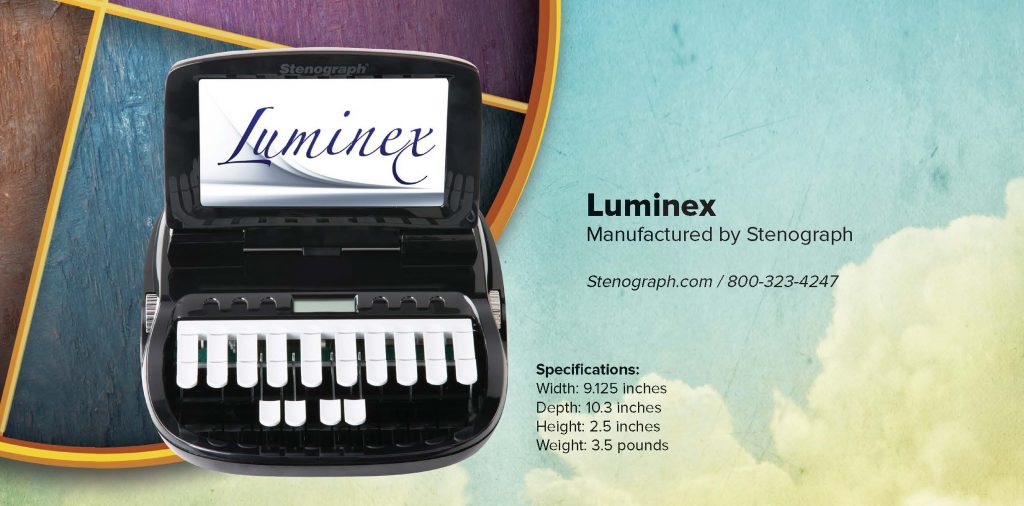
Is your system wired or wireless, or can it be either?
The Luminex can be both wired to the computer with a USB cable or wireless, using Bluetooth.
What CAT systems work with your writer?
The Luminex supports both USB and Virtual serial port. Any software that can output to Stentura protocol over serial port can connect to the Luminex. The entire USB protocol description along with sample code is available for download from Stenograph.com to enable any developer to add Stenograph’s writers to their software.
What dictionary types can be imported?
Case CATalyst personal and job dictionaries are downloaded to the writer via a USB cable. Other dictionaries can be converted by using the Stenograph RTF/CRE Dictionary Conversion Utility. Once converted, dictionaries can be downloaded to the writer using USB.
What translate function does it offer?
Once a dictionary is loaded on the writer, the Luminex will display fully translated text, as well as a range of other built-in features like J-defines and Brief it. You can set job dictionary priorities so that when a stroke appears in more than one dictionary with a different definition, the job dictionary with the highest priority is used to translate the stroke. All selected job dictionaries have a higher priority than the main dictionary and the J-defines dictionary within the Luminex memory.
What is the size of display?
The display screen is a capacitive touch, 7-inch diagonal, 800×480 Wide VGA screen.
What is the range of key adjustability (stacking and side-to-side)?
Easily reachable adjustment wheels on the left and right of the machine control keyboard depth of stroke and tension. Also, there are software keyboard adjustment settings: general keyboard sensitivity, split/stack adjustments, as well as fine-tune adjustments of individual keys.
Can the display be changed?
Users have the option of loading any image of their choice for the writer’s splash screen as well as changing the font size and the color of text.
Does it offer any audio features? If so, what are they?
The writer can record high-quality audio in ADPCM or PCM codecs. There are also options for monitoring live audio with a headset and auto pausing of the audio during lulls in testimony.
What is the battery life?
A fully charged battery will last approximately 17 to 19 hours.
Does the keyboard allow modifications?
Any keyboard modifications, such as keytop changes, are done in a controlled factory environment to assure precision and reliability.
What is the storage capacity built into the writer, as well as for backup files?
The Luminex has Triple-Protection Storage. The main SD card saves steno with timestamps and audio to a high-capacity SD card up to 32 GB. The backup SD card also saves steno with timestamps and audio to an SD card up to 32 GB. The backup card never runs out of space and replaces the oldest files with the newest. The Internal RAM will save steno with timestamps up to 6 GB and will replace the oldest files with the newest files.
Is your system wired or wireless, or can it be either?
ProCAT Xpression offers Bluetooth and WiFi wireless connections. These are standard features in the ProCAT Xpression.
ProCAT Impression comes standard with Bluetooth.
Blaze professional and student models do not support wireless features.
What CAT systems work with your writer?
ProCAT writers are compatible with all current CAT systems. The protocol for our realtime writers is available to everyone free.
What dictionary types can be imported?
RTF dictionaries are preferred; however, ProCAT can convert native dictionary formats from all popular CAT systems.
What translate functions does it offer?
ProCAT Xpression and Impression offer a full range of realtime translation capabilities, such as those found in popular desktop CAT systems. The features include: AutoBrief using Mark Kislingbury’s theory; intelligent prefixing and suffixing; automatic number conversion; conflict resolution; a/an resolution; stack detection; drag-n-drop resolution; wireless feed to iPad app; dictionary global; and automatic punctuation placement. Also, when using Bluetooth, the writer will reconnect automatically when you go out of range, such as in chambers, and the Xpression and Impression have realtime hold for off-the-record proceedings. ProCAT’s writers allow users to export realtime transcript to RTF (Microsoft Word), PTF (LiveNote portable transcript format), and text (ASCII), as well as allowing users to export transcript and audio to other popular CAT systems.
What is the size of display?
ProCAT writers offer a 7-inch color LCD panel with LED backlighting and true touch sensitivity. All features are accessible by simply swiping or touching the screen or icons.
What is the range of key adjustability (stacking and side-to-side)?
ProCAT writers allow the user to set the depth of travel ranging from nearly 1.5 mm to 19 mm. ProCAT writers have two independent processors to capture and translate keystrokes. This feature reduces the risk of stacking and offers additional reliability.
Can the display be changed?
Users can define fonts size; choose from English, steno, or mixed display options; use colors and font emphasis for Q and A; show AutoBrief window; and adjust the English/steno window size by tapping and dragging.
Does it offer any audio features? If so, what are they?
ProCAT Xpression and Impression offer automatic high-definition audio recording. The recorded audio is compatible with all CAT systems and synchronized with its RTF-formatted transcript. The writers also have audio recording boost and volume control, as well as an audio loopback that enables the user to wear a headset or earbud for amplified audio in situations where the acoustics are poor. The audio is recorded only when it is on-the-record. It will not record off-the-record discussions, and they will remain confidential.
What is the battery life?
The battery life is as follows: ProCAT Xpression: 12-14 hours; ProCAT Impression: 18-22 hours; and ProCAT Blaze: 10-12 hours.
Does the keyboard allow modifications?
In addition to the standard key options such as wide keys, ProCAT offers raised vowel keys.
What is the storage capacity built into the writer, as well as for backup files?
The Blaze has a 128 MB storage in internal file backup, and 5 m strokes in revolving backup on a secondary computer. The Impression has 2 GB primary storage (steno, transcript, audio, and backup steno); 2 GB secondary storage (steno, steno in Stentura format), and 1 GB on the internal flash drive, as well as 5 m strokes revolving backup on the secondary computer. The Xpression has 8 GB primary storage (steno, transcript, audio, and backup steno); 8 GB secondary storage (steno, steno in Stentura format), and 4 GB on the internal flash drive, as well as 5 m strokes revolving backup on the secondary computer.
Additional Comments: ProCAT writers use the Windows operating system, which will enable our clients to easily integrate their writer into the PC environment. The Windows environment makes it easier for us to deliver updates to our clients. Additionally, ProCAT technicians can view a client’s screen remotely and offer technical assistance and training. The ProCAT WriterSync offers seamless synchronization between the writer and PC. WriterSync can convert a personal dictionary and upload it into the writer as often as required, or download jobs from the writer into a PC.
Finally, ProCAT Xpression uses a 1.4 GHz Quad-core processor.